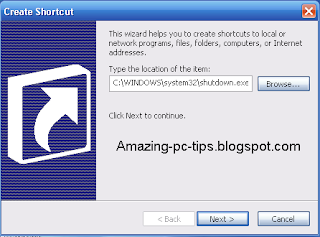If you want to see the video after a specific time then now you don't have to see all the video and wait for a specific time...now hack for this is here....you just have to add your time from which you have to see the video and press enter
examples are
to start at 53 seconds into it you have to add at the end of URL #t=53s
CODE
http://www.youtube.com/watch?
to start at 1 MIN 57 seconds into it you have to add at the end of URL #t=1m57s
CODE
http://www.youtube.com/watch?